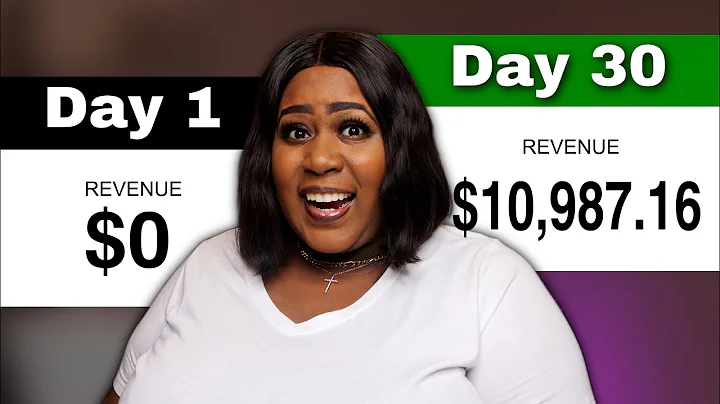Boost Your Online Business with Etsy: Digital Download Listing Tutorial
Table of Contents
- Introduction
- Setting Up Your Etsy Shop
- Adding Photos to Your Listings
- Writing an Effective Title
- Providing Detailed Product Information
- Choosing Relevant Categories and Tags
- Pricing Your Products
- Uploading Files and Managing Inventory
- Publishing Your Listing
- Tips for Selling on Etsy
Introduction
Are you interested in selling on Etsy but unsure how to add a listing to your shop? In this guide, I will walk you through the step-by-step process of creating a listing on Etsy. Whether you're a beginner just starting out or an experienced seller looking for tips to optimize your listings, this guide is for you. By following these instructions, you'll be able to create compelling listings that attract potential buyers and increase your chances of making sales. So let's get started and learn how to add a listing to your Etsy shop!
1. Setting Up Your Etsy Shop
Before you can add a listing, you'll need to have your Etsy shop set up and ready to go. This includes completing your shop profile, choosing a shop name, and providing all the necessary information about your business. If you haven't already done so, take the time to set up your Etsy shop following the platform's guidelines.
2. Adding Photos to Your Listings
One of the most important aspects of a successful Etsy listing is the quality of your product photos. When customers browse through the search results, it's the visuals that catch their attention and entice them to click on your listing. Therefore, it's crucial to add visually appealing, high-quality photos that showcase your product in the best possible light.
3. Writing an Effective Title
The title of your Etsy listing plays a significant role in how your products appear in search results. To attract potential buyers, it's important to create a title that is descriptive, eye-catching, and contains relevant keywords. By including keywords that buyers would use to search for your item, you can increase the visibility of your listing and improve your chances of making a sale.
4. Providing Detailed Product Information
In addition to the title, it's essential to provide detailed information about your product in the description section of your listing. This is your opportunity to highlight the features, uses, and benefits of your item. Be descriptive and creative in your writing, but also keep it concise and easy to read. Remember to include any relevant information, such as the size, materials used, and special instructions for the product.
5. Choosing Relevant Categories and Tags
To help potential buyers find your listing, it's important to select relevant categories and tags for your product. The categories provide a way for Etsy users to browse through specific sections of the marketplace. Choose the most appropriate category for your listing to ensure it appears in the right place. Additionally, tags are keywords that further describe your item, making it easier for buyers to discover your listing.
6. Pricing Your Products
Determining the right price for your products is crucial for success on Etsy. It's essential to consider factors such as the cost of materials, the time and effort invested in creating the item, and the perceived value by buyers. Research similar listings on Etsy to get an idea of the market price for your type of product. Price your items competitively, but also make sure to account for your expenses and desired profit margin.
7. Uploading Files and Managing Inventory
If you sell digital products on Etsy, such as SVG files or digital prints, you'll need to upload your files to the platform. Make sure to follow the specifications provided by Etsy to ensure the files are of high quality and compatible with the buyer's needs. Additionally, if a product has variations, such as different colors or sizes, make sure to manage your inventory accurately to avoid overselling or running out of stock.
8. Publishing Your Listing
After you have added all the necessary information, including photos, title, description, categories, tags, and pricing, it's time to publish your listing. Take a final look at all the details to ensure everything is correct and click the publish button. Your listing is now live on Etsy and available for potential buyers to discover and purchase.
9. Tips for Selling on Etsy
To maximize your success on Etsy, there are additional tips and strategies you can utilize. These include promoting your listings on social media, offering discounts or promotions, and providing excellent customer service. It's important to continuously improve and optimize your listings to attract more buyers and increase your sales.
In conclusion, adding a listing to your Etsy shop is a simple process that requires attention to detail and strategic thinking. By following the steps outlined in this guide, you'll be able to create compelling listings that attract potential buyers and increase your chances of making sales on Etsy. So start optimizing your listings today and watch your Etsy shop thrive!
Highlights
- Learn how to add a listing to your Etsy shop step-by-step.
- Create visually appealing product photos to attract buyers.
- Write effective titles using relevant keywords.
- Provide detailed information about your products to inform buyers.
- Choose relevant categories and tags to improve discoverability.
- Price your products competitively while considering expenses and profit margins.
- Upload files and manage inventory accurately for digital products.
- Publish your listings and make them available for buyers to purchase.
- Utilize additional tips and strategies to maximize your success on Etsy.
FAQ
Q: Can I add multiple photos to my Etsy listing?
A: Yes, you can add as many photos as you'd like to showcase your product from different angles or highlight its features.
Q: Do I need to include keywords in my title?
A: Yes, including relevant keywords in your title can help improve the visibility of your listing in search results and attract potential buyers.
Q: How do I determine the price for my products?
A: Consider factors such as the cost of materials, time and effort invested, and the perceived value by buyers. Research similar listings on Etsy to get an idea of market prices for similar products.
Q: Can I sell digital products on Etsy?
A: Yes, Etsy allows sellers to offer digital products such as SVG files, digital prints, or downloadable content.
Q: How do I manage inventory for products with variations?
A: Make sure to accurately track and manage your inventory to avoid overselling or running out of stock. Specify the available options and quantities for each variation of your product.
Q: What can I do to increase sales on Etsy?
A: Promote your listings on social media platforms, offer discounts or promotions, provide excellent customer service, and continuously optimize your listings to attract more buyers.