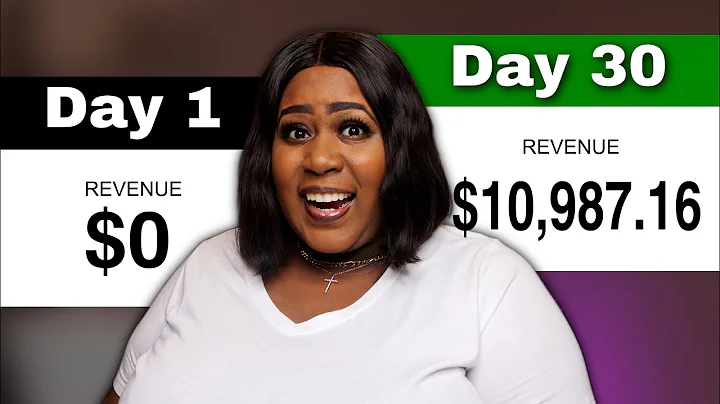Create Best-Selling T-shirt Designs on Etsy with Canva
Table of Contents
- Introduction
- Designing Best-Selling Designs for Etsy
- Customizing Design Size
- Choosing the Right Niche
- Using Popular Fonts
- Creating Basic Designs
- Maximizing Design Size
- Playing with Colors
- Editing Colors for Optimal Transfer
- Using Canva Pro
- Creating Color Palettes
- Choosing Transferrable Colors
- Designing Teacher T-Shirts
- Selecting a Design
- Positioning Design on the T-Shirt
- Centering the Design
- Choosing T-Shirt Colors
- Considerations for DTG Printing
- Uploading Designs to Printify
- Connecting Etsy Store to Printify
- Uploading Designs
- Selecting Print Providers
- Checking Production Times and Pricing
- Previewing and Saving Products
- Editing Listings on Etsy
- Adding Titles and Tags
- Setting Profit Margins
- Managing Sizes and Variants
- Adjusting Visibility and Shipping Profiles
- Conclusion
Designing Best-Selling Designs for Etsy
Designing and selling products on Etsy can be a profitable venture if done right. In this step-by-step walkthrough, I will guide you on how to create best-selling designs for your Etsy store. From customizing design size to choosing the right niche, fonts, and colors, I will share valuable tips and tricks to help you maximize the appeal and profitability of your designs. So, let's jump right into the tutorial!
Customizing Design Size
When creating a design for your products, it's important to consider the size. I recommend using a custom size with dimensions of at least 2000 by 2000 pixels or higher for optimal resolution. This ensures that your design looks sharp and professional when printed on t-shirts and sweatshirts.
Choosing the Right Niche
One of the keys to success on Etsy is selecting a niche that is in demand. For this tutorial, let's focus on the teacher niche, which continues to be popular. Teachers often appreciate designs with long-style letters, so incorporating this style into your designs can attract their attention.
Using Popular Fonts
The choice of font can greatly impact the appeal of your designs. One popular font for t-shirt designs is "Six Caps." It has a clean and bold look that works well with various design concepts. By using this font or other popular options, you can create designs that have proven to be high-selling.
Creating Basic Designs
Surprisingly, basic designs often sell better than complicated ones. While it's tempting to spend hours on intricate designs, it's important to remember that simplicity can be more appealing to customers. So, don't be afraid to embrace minimalism in your designs.
Maximizing Design Size
To make your designs stand out, it's recommended to make them as big as possible within the design dimensions. Maximize the size of your design to cover a significant portion of the t-shirt or sweatshirt. This not only enhances the visual impact but also makes your product more attractive to potential customers.
Playing with Colors
Colors can greatly influence the appeal of your designs. People are often drawn to vibrant and eye-catching colors. Experiment with different color combinations and palettes to create designs that catch the attention of your target audience. However, keep in mind that the appearance of colors on the screen might not perfectly match the printed outcome, so ordering samples is crucial.
Editing Colors for Optimal Transfer
When using design tools like Canva, it's essential to edit colors to ensure they transfer well onto the t-shirts. You can create or choose color palettes that complement your design concept. Pay attention to contrast and visibility when finalizing the colors, keeping in mind that the final appearance might differ slightly on the actual product.
Designing Teacher T-Shirts
Now, let's put our design knowledge into action by creating a teacher t-shirt. Start by typing out the word "teacher" using a font of your choice. Remember to make the text large and prominent on the t-shirt to maximize its impact. Consider using the popular long-style letters to add a trendy touch to the design.
Selecting a Design
Design selection is crucial when creating teacher t-shirts. Opt for designs that resonate well with teachers, such as motivational quotes, school-related icons, or playful illustrations. Make sure the design aligns with the preferences of your target audience and reflects their profession positively.
Positioning Design on the T-Shirt
To ensure your design appears visually balanced on the t-shirt, position it around the armpit level. Picture an imaginary line at the bottom of the armpits and align the bottom edge of the design with it. This creates a visually appealing placement that suits most t-shirts.
Centering the Design
One trick to achieve a centered design is to use the alignment tools available in design software. Utilize the horizontal align feature to center the design precisely. A centered design gives a sense of balance and professionalism to the final product.
Choosing T-Shirt Colors
Consider the color options available for your teacher t-shirt designs. Aim for colors that resonate well with teachers, such as soft pink, natural shades, and dark heather gray. Dark heather gray is particularly popular for its versatility and vibrant color reproduction. Keep in mind that the final printed colors might appear slightly different from the screen.
Considerations for DTG Printing
Understand the implications of DTG (Direct to Garment) printing on color vibrancy. DTG printing infuses ink into the fabric fibers, which can cause some colors to appear slightly faded. When creating designs for dark-colored t-shirts, expect a certain level of transparency, resulting in less vibrant colors. Always order samples to check the color reproduction before offering the design to customers.
Uploading Designs to Printify
Once you have your design ready, it's time to upload it to Printify, a popular print-on-demand service. Connect your Etsy store to Printify and upload your designs. You can choose from various print providers with different production times, shipping options, and pricing. Select a provider based on your location and customer preferences.
Editing Listings on Etsy
After uploading your designs to Printify, it's essential to edit your listings on Etsy to optimize them for search engine visibility and attract potential customers. Craft engaging titles and utilize relevant tags to enhance your product's discoverability. Set competitive profit margins to ensure a reasonable return on your investment.
Conclusion
Designing best-selling products for your Etsy store is an exciting and profitable venture. By following the step-by-step process outlined in this tutorial, you can create appealing designs, select suitable products, and optimize your listings for maximum visibility. Remember to experiment, stay updated with design trends, and prioritize customer satisfaction. With dedication and creativity, your Etsy store has the potential to become a thriving business.