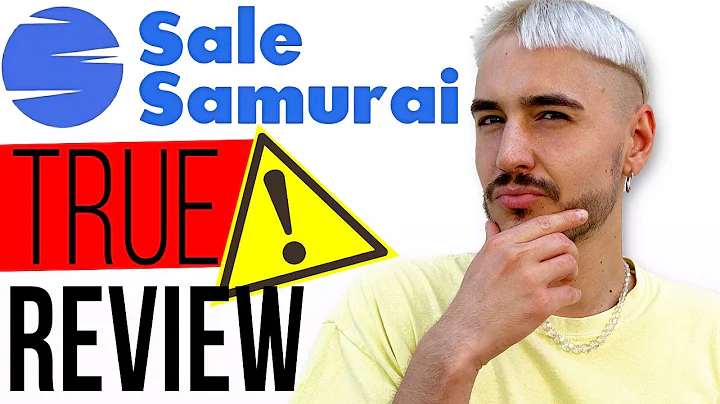Maximize Sales with Strategic Product Arrangement on Etsy
Table of Contents
- Introduction
- Organizing Your Etsy Shop
- Strategic tips for organizing shop sections
- Importance of cohesive product line
- Etsy Shop's Featured Listings
- Overview of featured items
- Different layouts and customization options
- Using custom images for branding
- Choosing what to include in featured listings
- Listing Order
- Rearranging product listings
- Complementary arrangements
- Grouping products by collection
- Strategies for sales and shop promotion
- Conclusion
Organizing Your Etsy Shop's Featured Listings and Listing Order
Your Etsy shop is the online storefront for your handmade products, and it's important to make it as appealing and easy to navigate as possible. One way to do this is by strategically organizing your featured listings and listing order. In this article, we will explore the steps and tips to effectively showcase your products and maximize product views and sales on Etsy.
Strategic Tips for Organizing Shop Sections
When it comes to organizing your Etsy shop, it's crucial to approach it strategically. Start by considering the shop sections and how they can be structured to appeal to your target audience. In a previous video, we discussed strategic tips for organizing shop sections, but let's briefly recap some key points.
One essential tip is to create sections that are logical and intuitive to navigate. Think about how your customers would search for specific products and organize them accordingly. You can group similar products together or create sections based on occasions or themes. By organizing your shop sections strategically, you make it easier for customers to find what they are looking for and increase the chances of a sale.
Importance of Cohesive Product Line
Another crucial aspect of organizing your Etsy shop is ensuring a cohesive product line. A cohesive product line means that your products have a consistent style, theme, or design elements. This is important because it helps establish your brand identity and makes your shop more visually appealing.
When selecting your featured listings, it's essential to choose items that align with your overall brand aesthetic. The featured items give customers a quick snapshot of what your shop offers, and having a cohesive look can make a significant impact. Consider the color palette, design elements, and overall style of your products when selecting and arranging your featured items.
Etsy Shop's Featured Listings
The featured listings section on your Etsy shop is a powerful tool to showcase your products and attract potential buyers. In this section, you can choose which items to feature and in what order they are displayed. Let's dive deeper into this topic and explore different customization options available to you.
Overview of Featured Items
When you visit any shop on Etsy, you will notice a section at the top called featured items. These items are handpicked by the shop owner to be highlighted and given extra visibility. Featured items serve as a visual introduction to your shop and can significantly impact views and sales.
If you have the Etsy Plus paid plan, you have access to advanced customization options for your featured listings. This includes larger featured images, which can make a more significant visual impact. Larger images allow customers to get a better view of your products and can entice them to click for more details. Along with larger images, you also have the ability to link to specific sections of your shop instead of individual product listings, providing a more streamlined shopping experience.
For sellers without the Etsy Plus plan, the featured listings section will consist of four smaller thumbnails in a row. While the customization options are limited, you can still create an appealing and cohesive look within these constraints. One effective approach is to ensure that the featured images have a consistent style and visual harmony. This can be achieved by selecting products that complement each other in terms of design, color, or theme.
Using Custom Images for Branding
Branding plays a vital role in differentiating your Etsy shop from others and creating a recognizable and cohesive brand identity. Utilizing custom images in your featured listings section is an excellent opportunity to further strengthen your branding efforts.
If you have the Etsy Plus plan, you can upload custom images to act as thumbnails for your featured sections. This allows you to design graphics that align with your brand colors, fonts, and overall style. Tools like Canva or other graphic design software can help you create visually appealing and on-brand custom images. By incorporating your brand elements into the featured listings section, you create a cohesive and visually appealing storefront that reflects your unique identity.
Choosing What to Include in Featured Listings
Deciding what products to include in your featured listings requires careful consideration. You want to select items that will attract and engage potential customers, increasing the chances of them clicking through to the product listings. Here are some strategies to consider when choosing your featured items:
1. Best Sellers
Featuring your best-selling products in the top section of your shop is a safe and effective approach. These items have proven appeal to customers and showcasing them prominently can generate more interest and sales. Consider which products consistently perform well and feature them to grab the attention of potential buyers.
Pros:
- Highlights popular products
- Increases visibility and sales for best-selling items
Cons:
- May prioritize certain products over new or less popular items
2. Sale and Promo Items
Another good option for featured items is to highlight sale products or promotions you are running. By showcasing discounted or limited-time offers, you create a sense of urgency and encourage potential buyers to take advantage of the deal. This can increase visibility for these special offers and boost sales.
Pros:
- Drives attention to discounted products or promotions
- Creates a sense of urgency for customers
Cons:
- May reduce profit margins due to discounted prices
3. Seasonal Products
Highlighting seasonal products is an effective way to cater to customers' changing needs and preferences throughout the year. Consider featuring products that are relevant to the current season or upcoming holidays. This could include items popular during specific seasons, like summer or winter, as well as those associated with holidays such as Easter or Halloween.
Pros:
- Targets customers looking for season-specific products
- Increases sales during relevant periods
Cons:
- Limited relevance outside of specific seasons or holidays
4. Cohesive Product Line
Maintaining a cohesive feel within your featured items section is essential for branding and visual appeal. Even if your featured items are diverse in terms of product type or function, strive for a consistent theme or style. A cohesive look helps create a positive impression and enhances the overall browsing experience for your customers.
Pros:
- Reinforces your brand identity
- Enhances the aesthetic appeal of your storefront
Cons:
- Requires careful selection of diverse products that visually complement each other
Remember, the goal is to entice customers to click on as many products as possible and explore your shop further. Continuously monitor the performance of your featured items, and make adjustments based on sales, customer feedback, and market trends.
Listing Order
Along with featured listings, the order in which you arrange your product listings can greatly impact customer engagement and sales on Etsy. When customers visit your shop, you want them to be enticed by multiple products and explore your catalog. Here are several strategies to consider for your listing order:
Rearranging Product Listings
Etsy provides the option to rearrange your product listings manually, allowing you to display them in the order you prefer. This flexibility gives you the opportunity to curate a storefront that encourages customers to click on more products and potentially make more purchases. Experiment with different arrangements and monitor their impact on views and sales.
Complementary Arrangements
Arranging your products in a complementary manner can entice customers to explore related listings. For example, if you sell jewelry, consider placing complementary items together. Pair earrings with matching necklaces or bracelets to make it easier for customers to envision a complete set. When customers discover a product they like, seeing related items nearby can increase the chances of them adding more products to their cart.
Grouping Products by Collection
Another effective way to organize your listing order is by grouping products visually. If you offer a wide range of products, categorize them into collections based on similar design elements, themes, or purposes. For instance, if you make pottery pieces for the kitchen, group mugs, pitchers, and serving platters with the same glaze design together. This allows customers to browse through a visually cohesive collection and encourages them to purchase multiple items that go well together.
Strategies for Sales and Shop Promotion
As a seller, you might have specific products or collections you want to prioritize for sales or promotions. You can use your listing order to strategically showcase these products and increase their visibility. Highlighting limited-time offers, new releases, or collaborations can create excitement and encourage customers to make a purchase. By leveraging your listing order, you can effectively promote specific products and boost sales.
Conclusion
Organizing your Etsy shop's featured listings and listing order is a crucial part of creating an appealing and user-friendly storefront. By strategically selecting featured items, you can grab the attention of potential buyers and increase views and sales. Additionally, arranging your product listings in a thoughtful and complementary order can encourage customers to explore more of your catalog and potentially make additional purchases. Continuously monitor the performance of your featured items and listing order, making adjustments as needed to optimize sales and customer engagement.
Remember to curate your storefront with a consistent brand aesthetic and consider the preferences and needs of your target audience. By implementing these tips and strategies, you can create a visually appealing and highly engaging Etsy shop that stands out from the competition.
Ensure that your Etsy shop is well-organized and strategically optimized to maximize your sales and grow your business. Explore the Tizzit HQ Etsy SEO Success course for comprehensive guidance on setting up featured listings, customizing your shop, and actionable strategies to enhance your Etsy shop's performance. Take your Etsy shop to the next level and start seeing the results you desire.
Highlights:
- Strategically organizing your Etsy shop's featured listings and listing order can significantly impact views and sales.
- Cohesive product line and visually appealing featured listings enhance the overall browsing experience for potential customers.
- Utilize custom images for branding and create a consistent look throughout your featured items section.
- Consider featuring best sellers, sale and promo items, and seasonal products to generate more interest and sales.
- Rearrange product listings to encourage customers to explore related items and make additional purchases.
- Group products by collection to create visually cohesive catalog sections.
- Leverage your listing order to strategically highlight specific products or collections for sales or promotions.
FAQ
Q: How can I rearrange my Etsy shop's product listings?
A: Etsy provides a manual option to rearrange your product listings. Simply go to your shop's dashboard, select "Listings," and choose the "Manage" option. From there, you can drag and drop your listings into the desired order.
Q: What are some ways to promote specific products in my Etsy shop?
A: You can strategically prioritize specific products in your listing order, showcase them as featured items, or create targeted promotions and sales around them. Additionally, leveraging social media platforms and email marketing can help drive awareness and interest in your promoted products.
Q: Should I prioritize best-selling products for my featured items?
A: Featuring your best-selling products can be a safe and effective approach, as they have already proven their appeal to customers. However, it's also essential to strike a balance and highlight other products to prevent your shop from appearing one-dimensional. Experiment with different featured items to cater to different customer preferences.
Q: How often should I review and update my featured items and listing order?
A: Regularly reviewing and updating your featured items and listing order is essential to remain relevant and optimize sales. Consider factors such as seasonality, customer feedback, and market trends when making adjustments. It's a good practice to analyze their performance periodically and make changes accordingly.
Q: Can I customize my featured listings if I don't have the Etsy Plus plan?
A: While the customization options for featured listings are more limited without the Etsy Plus plan, you can still create a visually appealing arrangement. Focus on selecting featured items that complement each other in terms of design, color, or theme. This will help create a cohesive look despite the smaller thumbnail format.
Q: How can I create custom images for my featured sections to enhance my branding?
A: You can use graphic design software like Canva to create custom images that align with your brand colors, fonts, and overall style. Designing visually appealing thumbnails that represent your featured sections can strengthen your branding and make your shop more cohesive and visually appealing.