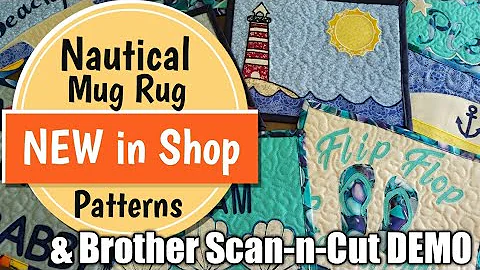Boost Your Etsy Sales with Kittl's Fast Tshirt Designs (Full Tutorial)
Table of Contents:
- Introduction
- The Importance of Trending Designs
- Utilizing Kittle for T-Shirt Designs
- Niche Down to Target Specific Grade Levels
- Design Elements That Work Well in the Teacher Niche
- Creating T-Shirt Designs in Kittle
- Adding Personalization to Your Designs
- Utilizing Textures in Your Designs
- Saving and Organizing Your Designs
- Using Canva to Create Mock-Ups
Introduction
In today's digital age, creating t-shirts to sell online has become a popular way to make passive income. Platforms like Etsy allow individuals to showcase and sell their own designs. However, coming up with unique and trending designs can be a challenging task. That's where Kittle comes in. In this article, we will explore how you can use Kittle to speed up your design process and create amazing t-shirt designs to sell on your Etsy shop.
The Importance of Trending Designs
When it comes to selling products online, staying up-to-date with the latest trends is crucial. By keeping an eye on what designs are currently trending, you can tap into the demand and increase your chances of making sales. In the teacher niche, certain designs sell extremely well, especially during back-to-school season. By targeting specific grade levels and incorporating popular design elements, you can create t-shirts that will resonate with your target audience.
Utilizing Kittle for T-Shirt Designs
Kittle is a powerful tool for creating t-shirt designs. With a wide range of templates created by graphic designers, you can easily start from a template and customize it to fit your unique design vision. Whether you're looking for fonts, graphics, or color palettes, Kittle has it all. By utilizing these templates, you can save a significant amount of time and create professional-looking designs without starting from scratch.
Niche Down to Target Specific Grade Levels
To further increase the effectiveness of your t-shirt designs, it's important to niche down and target specific grade levels. By creating shirts tailored to the needs and interests of different grade levels, you can attract a more focused audience. For example, creating a shirt specifically for fourth-grade teachers can generate more interest and sales compared to a general teacher-themed shirt. By understanding your target audience, you can create designs that truly resonate with them.
Design Elements That Work Well in the Teacher Niche
When it comes to designing for the teacher niche, certain elements tend to work well. Some popular design choices include boho colors, thin-line script fonts, and heart elements. By incorporating these design elements into your t-shirt designs, you can create visually appealing and on-trend products. Kittle provides a wide selection of design elements that you can use to easily and quickly create your own unique designs.
Creating T-Shirt Designs in Kittle
To start creating your t-shirt designs in Kittle, simply browse through the available templates and choose one that fits your design vision. Once you've selected a template, you can customize it by adding, removing, or rearranging elements to create your own unique design. With Kittle's user-friendly interface, you don't need any graphic design experience to create professional-looking designs.
Adding Personalization to Your Designs
Adding a personal touch to your t-shirt designs can greatly enhance their appeal. For teacher-themed shirts, consider incorporating personalization options such as specific grade levels or customizable text fields. This allows customers to feel a deeper connection to the product and makes it more likely for them to make a purchase. Kittle makes it easy to add personalization options to your designs, enabling you to cater to a wider range of customers.
Utilizing Textures in Your Designs
Textures can add depth and visual interest to your t-shirt designs. Kittle offers a variety of textures that you can use to give your designs a unique look and feel. By applying textures to specific design elements or the entire canvas, you can create designs that stand out and grab attention. It's important to ensure that the textures are clipped to the design elements properly to achieve the desired effect.
Saving and Organizing Your Designs
To effectively manage your t-shirt designs, it's essential to establish an organized system. Kittle allows you to save your designs and categorize them with names that are easy to identify. By keeping your designs organized, you can easily locate and access them when needed. This saves you time and allows you to focus on other aspects of your Etsy shop.
Using Canva to Create Mock-Ups
Once you've created your designs in Kittle, it's time to visualize how they will look on t-shirts. Canva is a powerful tool that enables you to create mock-ups of your designs on different t-shirt colors and styles. By overlaying your designs on these mock-ups, you can present them in a realistic and professional manner. This helps potential customers visualize how the designs will appear on actual t-shirts, increasing the likelihood of sales.
FAQ
Q: Can I use Kittle if I have no graphic design experience?
A: Absolutely! Kittle is designed to be user-friendly, even for those with no graphic design experience. The templates provided by Kittle's graphic designers make it easy to create professional-looking designs without any technical skills.
Q: Can I sell t-shirts with my own designs on Etsy?
A: Yes, Etsy is a popular platform for selling custom-designed t-shirts. By creating unique and on-trend designs, you can attract customers and generate sales on Etsy.
Q: How can I target a specific audience within the teacher niche?
A: To target a specific audience within the teacher niche, consider creating designs that cater to specific grade levels or subjects. By personalizing your designs to resonate with a particular group, you can attract a more devoted customer base.
Q: Can I customize the design elements in Kittle templates?
A: Yes, you have full control over the design elements in Kittle templates. You can add, remove, or rearrange elements to create a design that matches your vision. This allows for endless possibilities and ensures that your designs are unique.
Q: Are there any other resources I can use to enhance my t-shirt designs?
A: Canva is a great tool for creating mock-ups of your t-shirt designs. It allows you to overlay your designs on different t-shirt styles and colors, giving you a visual representation of the final product. This can be incredibly helpful when marketing your designs on platforms like Etsy.
Highlights:
- Learn how to create trending t-shirt designs for your Etsy shop
- Utilize Kittle to speed up your design process
- Niche down by targeting specific grade levels in the teacher niche
- Incorporate popular design elements for maximum appeal
- Save time by starting from Kittle templates and customizing them
- Add personalization options to attract a wider range of customers
- Enhance your designs with textures for a unique look
- Organize and categorize your designs for easy access
- Create mock-ups of your designs using Canva
- Tap into the lucrative market of selling custom-designed t-shirts online.
Article:
How to Create Trending T-Shirt Designs for Your Etsy Shop Using Kittle
Have you ever considered creating t-shirts to sell on your Etsy shop? It's a popular way to make passive income and tap into the growing market for custom-designed products. In this article, we will explore how you can create trending t-shirt designs using Kittle, a powerful tool that simplifies the design process and speeds up your workflow.
The Importance of Trending Designs
In the highly competitive world of e-commerce, staying up-to-date with the latest trends is crucial. By understanding what designs are currently trending, you can create products that resonate with your target audience and increase your chances of making sales. This is especially true in the teacher niche, where certain designs sell extremely well, particularly during back-to-school season.
Utilizing Kittle for T-Shirt Designs
One of the best tools for creating t-shirt designs is Kittle. This user-friendly platform offers a wide range of templates, created by professional graphic designers, which you can customize to fit your unique design vision. Whether you're looking for fonts, graphics, or color palettes, Kittle has it all. By starting from a template, you save valuable time and can easily create professional-looking designs without starting from scratch.
Niche Down to Target Specific Grade Levels
To maximize the effectiveness of your t-shirt designs, it's important to niche down and target specific grade levels. By creating shirts tailored to the needs and interests of different grade levels, you can attract a more focused audience. For example, instead of creating a general teacher-themed shirt, you can design one specifically for fourth-grade teachers. This targeted approach increases the likelihood of making sales and connects with your ideal customers on a deeper level.
Design Elements That Work Well in the Teacher Niche
When designing for the teacher niche, certain elements tend to work well and resonate with the target audience. These include boho colors, thin-line script fonts, and heart elements. By incorporating these design elements into your t-shirt designs, you create visually appealing products that align with current trends. Kittle provides a wide selection of design elements that you can utilize to easily and quickly create your own unique designs.
Creating T-Shirt Designs in Kittle
To start creating your t-shirt designs in Kittle, browse through the available templates and choose one that fits your design vision. Once you've selected a template, customize it by adding, removing, or rearranging elements to create your own unique design. With Kittle's intuitive interface, you don't need any graphic design experience to create professional-looking designs. The platform empowers you to bring your creative vision to life with ease.
Adding Personalization to Your Designs
One effective way to enhance the appeal of your t-shirt designs is by adding a personal touch. Consider incorporating personalization options such as specific grade levels or customizable text fields. This allows customers to feel a deeper connection to the product and makes it more likely for them to make a purchase. Kittle makes it easy to add personalization options to your designs, enabling you to cater to a wider range of customers.
Utilizing Textures in Your Designs
Textures can add depth and visual interest to your t-shirt designs. Kittle offers a variety of textures that you can use to give your designs a unique look and feel. By applying textures to specific design elements or the entire canvas, you create designs that stand out and grab attention. It's important to ensure that the textures are clipped to the design elements properly to achieve the desired effect. This adds another layer of creativity and uniqueness to your designs.
Saving and Organizing Your Designs
To effectively manage your t-shirt designs, it's crucial to establish an organized system. Kittle allows you to save your designs and categorize them with names that are easy to identify. By keeping your designs organized, you can easily locate and access them when needed. This saves time and allows you to focus on other aspects of your Etsy shop, such as marketing and customer service.
Using Canva to Create Mock-Ups
Once you've created your designs in Kittle, it's time to visualize how they will look on actual t-shirts. Canva, another powerful design tool, enables you to create mock-ups of your designs on different t-shirt colors and styles. By overlaying your designs on these mock-ups, you can present them in a realistic and professional manner. This helps potential customers visualize how the designs will appear on actual t-shirts, increasing the likelihood of sales.
In conclusion, creating trending t-shirt designs for your Etsy shop is easier than ever with the help of tools like Kittle. By staying informed about current design trends, utilizing Kittle's templates and customization options, and incorporating personalization and textures, you can create unique and visually appealing t-shirt designs that resonate with your target audience. With proper organization and the use of mock-ups, you can effectively market your designs and maximize your sales potential. Start leveraging Kittle today and tap into the lucrative market of selling custom-designed t-shirts online.
 WHY YOU SHOULD CHOOSE Etshop
WHY YOU SHOULD CHOOSE Etshop